Thanks for your interest in the Pinch of Yum’s affiliate program.
What’s an affiliate program? Affiliate programs offer website owners and bloggers a way to sell another company’s products or services and receive a commission when a sale occurs.
Pinch of Yum has an affiliate program for Tasty Food Photography, an eBook on Food Photography. If someone purchases a copy of Tasty Food Photography after clicking on one of your affiliate links then you get 50% of the sale. Pretty cool!
Even better, the person doesn’t have to make a purchase right away. The affiliate cookie lasts for 6 months. So if the individual comes back anytime within 6 months and decides to buy, then you get your 50% of the sale!
Note: We also have a Food Blogger Pro affiliate program.
Step One: Sign up for a ShareASale account (if you already have an account, skip to step two!)
- Click here to sign up for ShareASale.
- Fill in the fields and complete steps 1-5.
- Once your application is complete and submitted, click the confirmation link sent to your email.
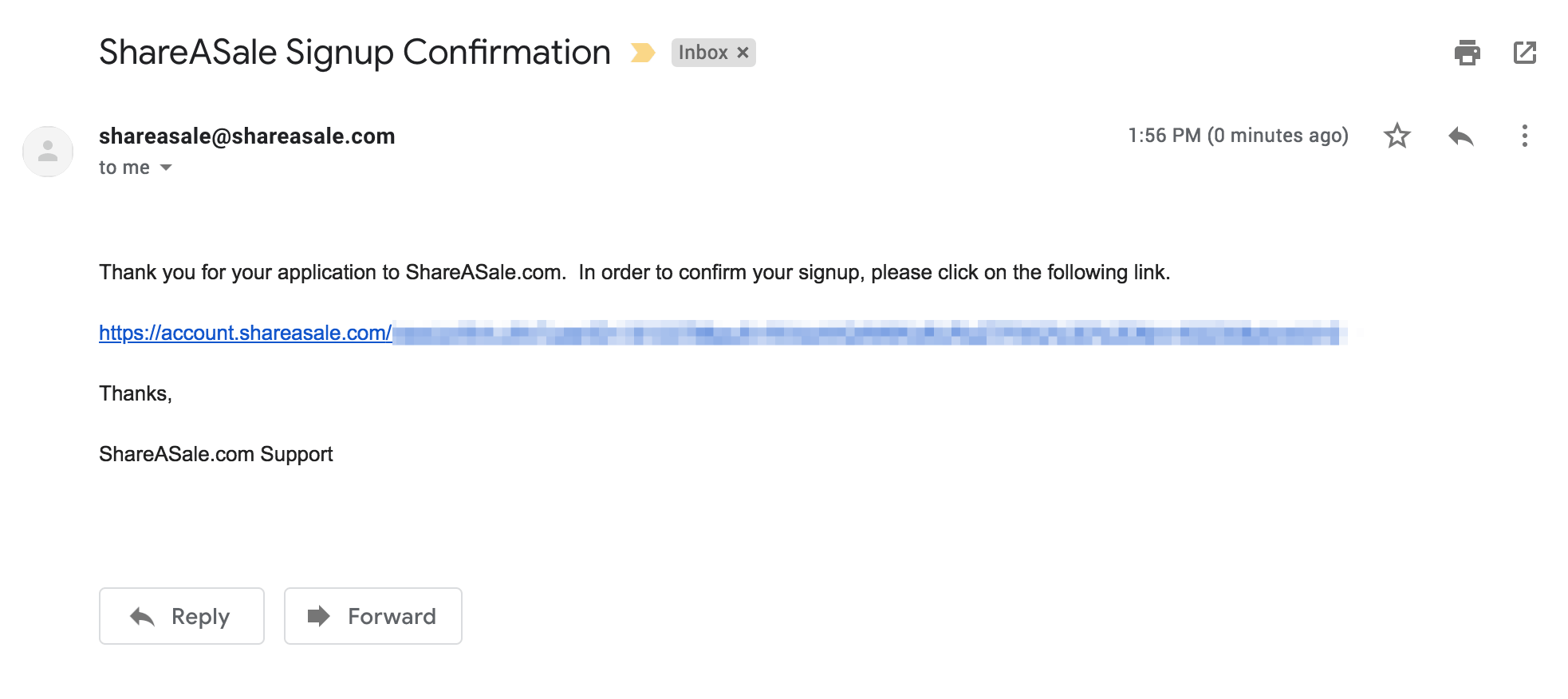
- It may take a day or two for your account to be approved. Once it is approved, apply for the program using the next set of steps.
Step Two: Apply for the Tasty Food Photography Affiliate Program
- Once your account is approved or you have logged in, click here to sign up for our affiliate program (log in again if it prompts you).
- Read the program agreement and check the box. Fill out your promotional plans if applicable, and then click the “Join This Program” button.
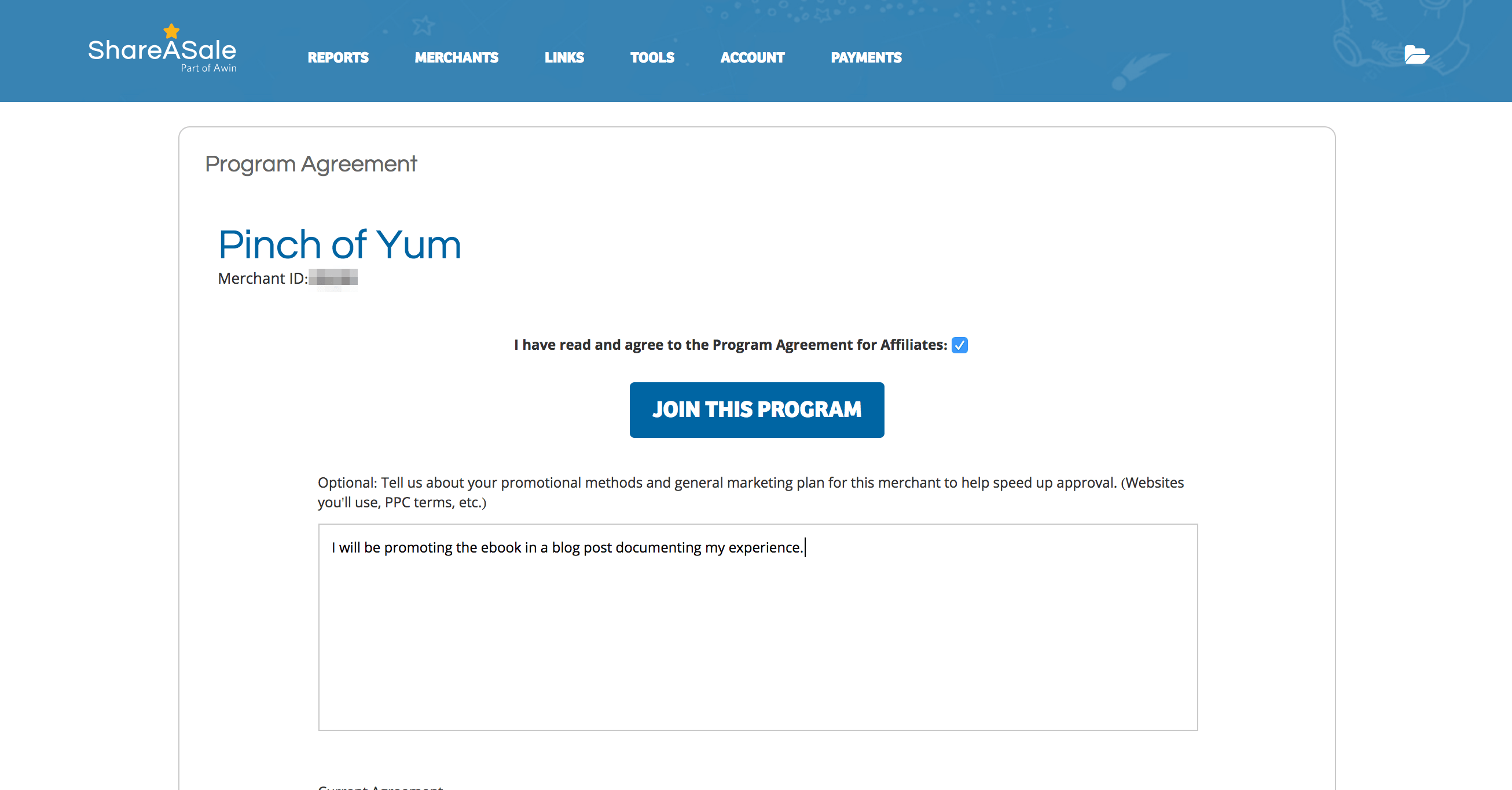
- We will review your application and approve it within 1-2 business days.
Step Three: Using Links and Banners
- Once you’ve been approved for our affiliate program, you’ll receive a notification in your email. Click the link in your email to access links and banners.
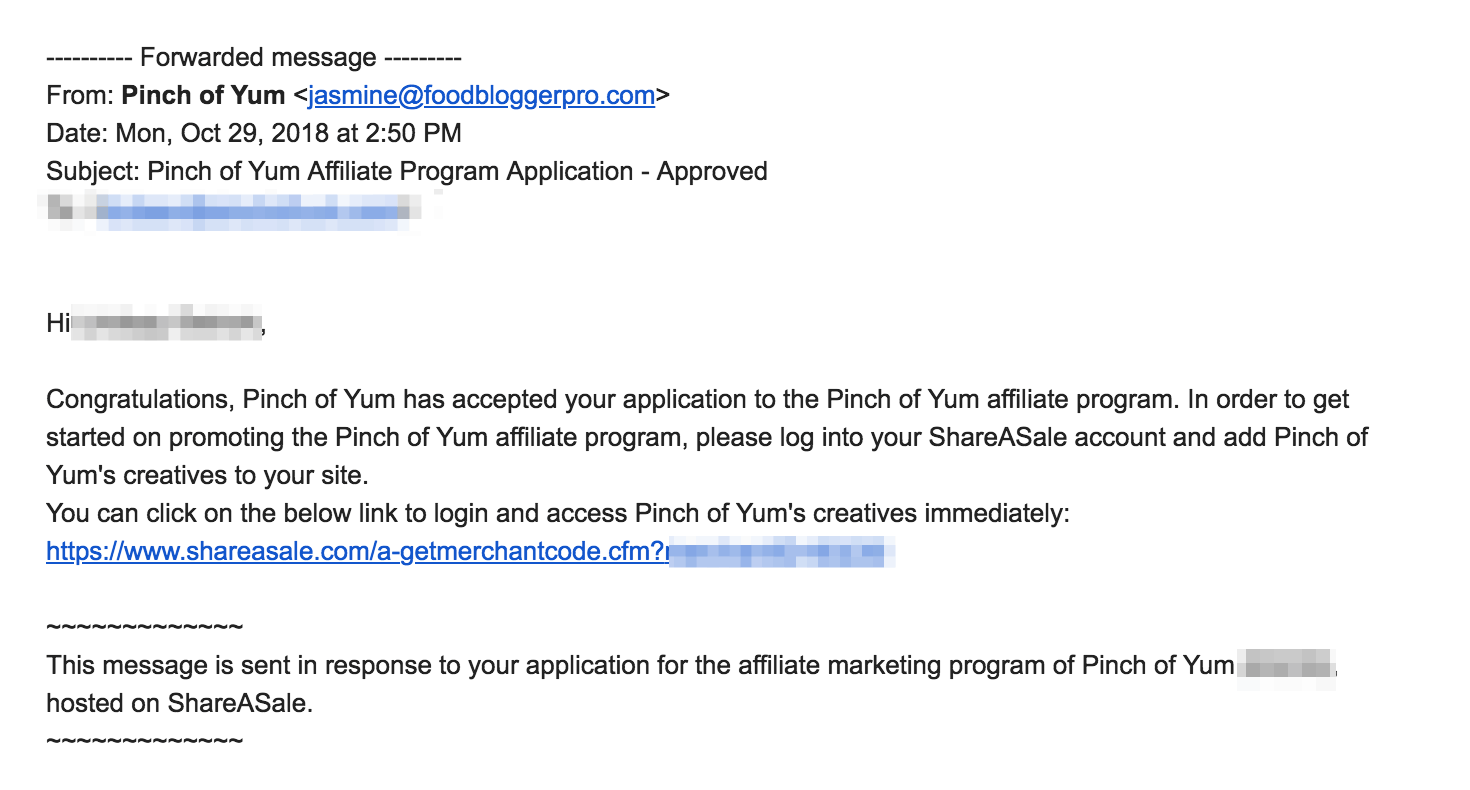
- There are two options for promotion: Text Links or Banners. Click which one you’d like to use for promotion.
- For Text Links: Click “Get HTML Code” for the product you wish to promote (Tasty Food Photography or How to Monetize Your Food Blog ebook) and copy the code. If you want just the URL, click “Select URL Only.”
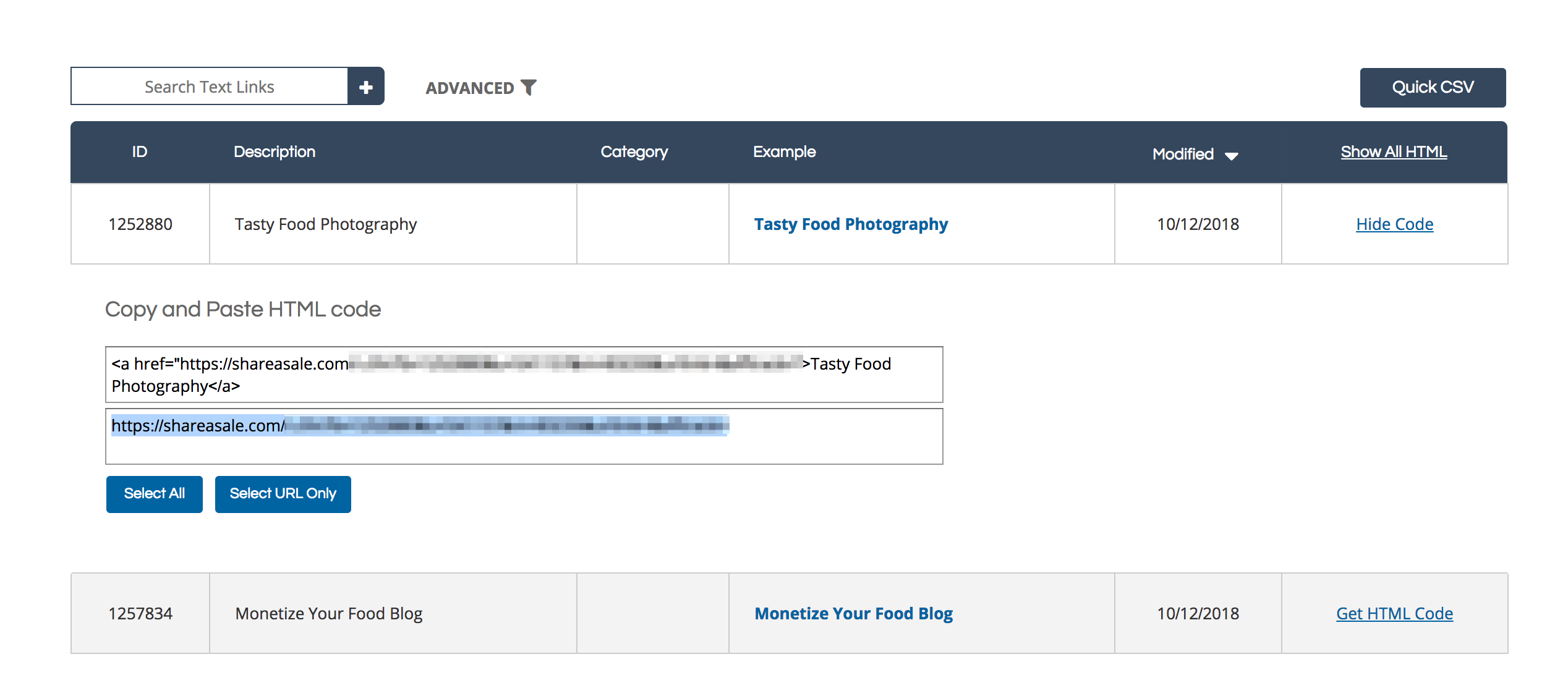
- For Banners: Click the banner you’d like to use for the product you’re promoting (Tasty Food Photography or How to Monetize Your Food Blog ebook), and copy the HTML code.
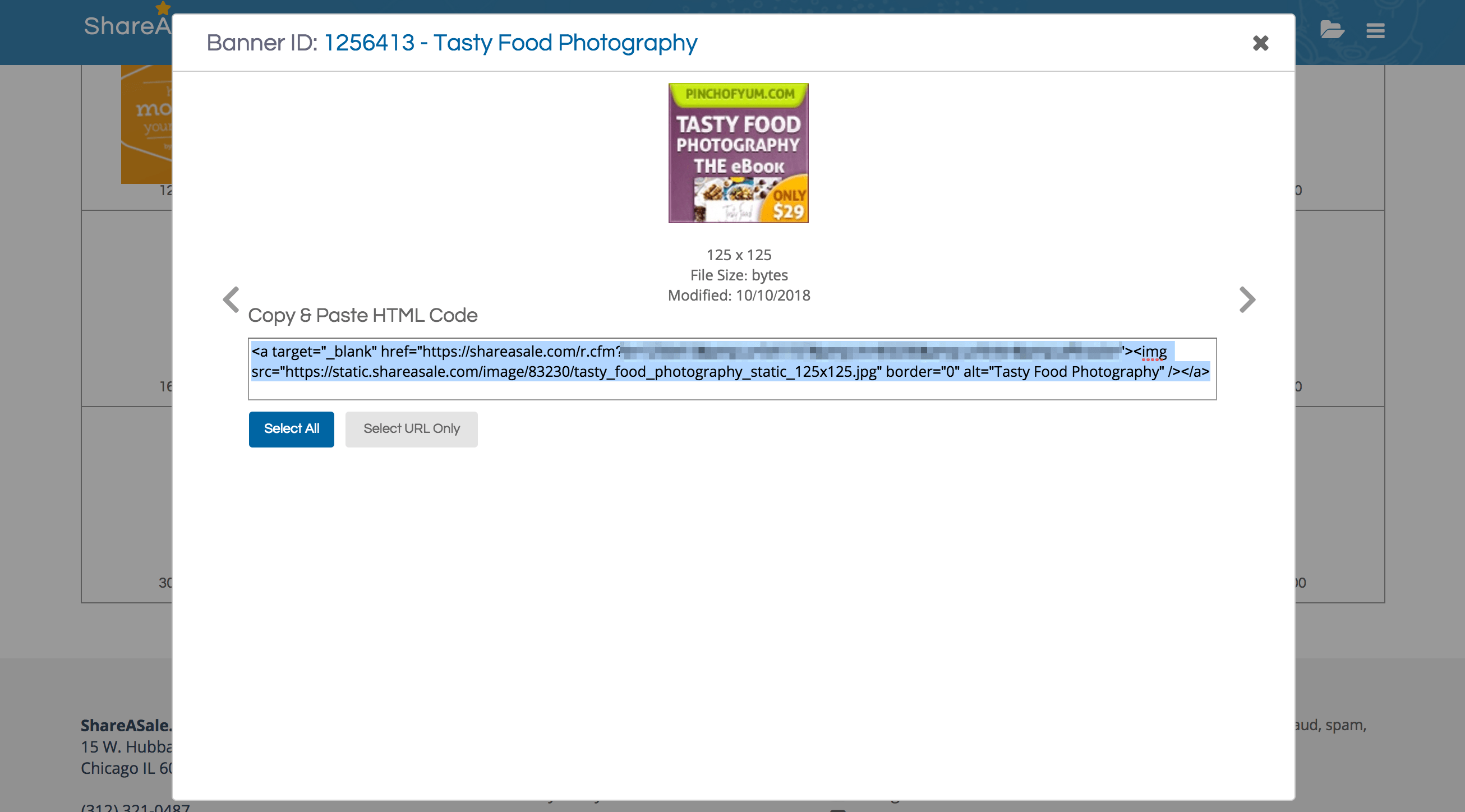
- Add the links and/or banners to your site!
IMPORTANT: Be sure to add your payment settings in your account – this is how you’ll be paid for commissions!
You’re done! Congrats! If someone clicks on your link, comes to Pinch of Yum, and makes a purchase, then you get 50% of the sale.
Do you still have some questions? Click here to check out the affiliates FAQ page.

