
Hiya!
Bjork here checking in for our monthly traffic and income report. Once a month we press pause on the food content and pull back the curtain on the inner workings of Pinch of Yum, taking a look at the previous month’s traffic and income. We’ve been doing these reports since August of 2011 – way back in that first month, we earned a total of $21.97.
Pinch of Yum as a blog has been around since April of 2010. That’s almost five years old, which is like 40 in blogging years.
I’d like to think we’re experts, but the reality is that the internet is kind of like my parent’s dog Sophie – it’s moving at 100 miles an hour, which means you can never catch up with it.
Things that work today won’t necessarily work tomorrow. Myspace is cool, then it’s not. Twitter is weird, then it’s normal. Your post shows up on the first page of Google, then it shows up on page three.
It’s exhausting. And interesting. And awesome. And it means that we’ll always have something to talk about in these posts.
So why did we start doing these reports in the first place?
I used to have a 30-45 minute commute to work. On the way I’d listen to podcasts and audiobooks, or as I like to call them, “books on tape.” I’m a non-fiction fanatic and especially interested in online business, so I’d listen to podcasts like Smart Passive Income (which we were just interviewed on, thanks, Pat!), and audiobooks like Crush It! by Gary Vaynerchuk.
The common thread with all of these resources was the idea that you can “do this” if you hustle, stick with it, and have the courage to put yourself out there every day (after day after day after day).
So Lindsay and I started these monthly reports as an experiment, testing out that common thread of advice. Four years later, we’re still here, coming back every month and continuing on with this experiment in figuring out what works (and what doesn’t) when it comes to building a business online.
Last month, I asked Lindsay to start contributing to these reports as well, because, to be honest, she does most of the work with this blog. I help with the some of the behind-the-scenes stuff like ads and server maintenance, but 98% of the growth of Pinch of Yum isn’t a result of some internet marketing strategy I thought of – it’s the result of Lindsay writing 650 posts over five years, each one containing a recipe that she’s tested (oftentimes multiple times), food photos that she’s carefully arranged and meticulously edited, and content that’s she’s crafted in a personal and engaging way.
We (definitely) don’t have all the answers and we’ve learned a lot from you, our community, in the process. We’re honored to be doing this and hope that these reports help to show you that you too can “do this” if you hustle, stick with it, and have the courage to put yourself out there day (after day after day).
Let’s take a look at the numbers for January.

A quick note: Some of the links in this post are affiliate links. All of the products listed below are products and services we’ve used before. If you have any questions about any of the income or expenses you can leave a comment and I’ll do my best to reply.
Income Totals
- Bluehost – $7,475.00 –> this income comes from a page where we show people how to start a food blog in three easy steps.
- sovrn – $4,450.74
- Tasty Food Photography – $3,943.50
- Yellow Hammer Media – $2,762.78
- BlogHer – $1,639.22
- Genesis Theme – $952.12
- Google AdSense – $822.68
- Sponsored Posts/Speaking – $700.00
- The Blogger Network – $605.85
- Everyday Healthy eCookbook – $541.00
- Ziplist – $461.80
- Amazon Associates – $446.93
- The Creamy Cauliflower Sauce eCookbook – $441.00
- Elegant Themes – $167.00
- How to Monetize Your Food Blog eBook – $105.00
- Gourmet Ads – $94.40
- Thesis Theme – $65.01
- AWeber – $26.10
- LeadPages – $22.20
Total Income: $26,310.31
Expense Totals
- Travel – $2,103.00
- eBook Affiliates – $1,080.63
- Support Staff – $587.98
- Media Temple (Hosting) – $519.00
- Web Development – $480.00
- Food Expenses – $435.00
- Amazon S3 and Cloudfront – $355.70
- PayPal Transaction Fees – $298.94
- MailChimp – $150.00
- Bookkeeping – $150.00
- Shipping and Office Expenses – $90.47
- Food Photography Equipment – $85.90
- Coworking Space – $70.00
- WP Curve – $69.00
- LeadPages – $67.00
- Adobe Creative Cloud – $53.55
- PayPal Website Payments Pro – $30.00
- Shoeboxed – $29.95
- ViralTag – $28.00
- QuickBooks – $26.95
- VaultPress – $20.00
- Time Doctor – $19.98
- E-Junkie – $18.00
- Boomerang – $15.00
- Pin it Button – $14.50
- Backupify – $12.00
Total Expenses: $6,810.55
Net Profit: $19,499.76
If you’re interested in learning more about some of the ways that you can monetize a food blog, we encourage you to download this free ebook, “16 Ways to Monetize Your Food Blog,” from our sister site, Food Blogger Pro!

Rpm
RPM stands for revenue per mille. Mille is Latin for thousand, so you could also say that RPM is a number that shows you how much revenue your website earns for every 1,000 page views. It’s a helpful metric because it allows you to see how effective you are at monetizing your blog.
Below is the RPM that we had for Pinch of Yum in the month of January.

Traffic Totals
Below are some screenshots from Google Analytics. You can click on these images to view a larger size.
Traffic Overview
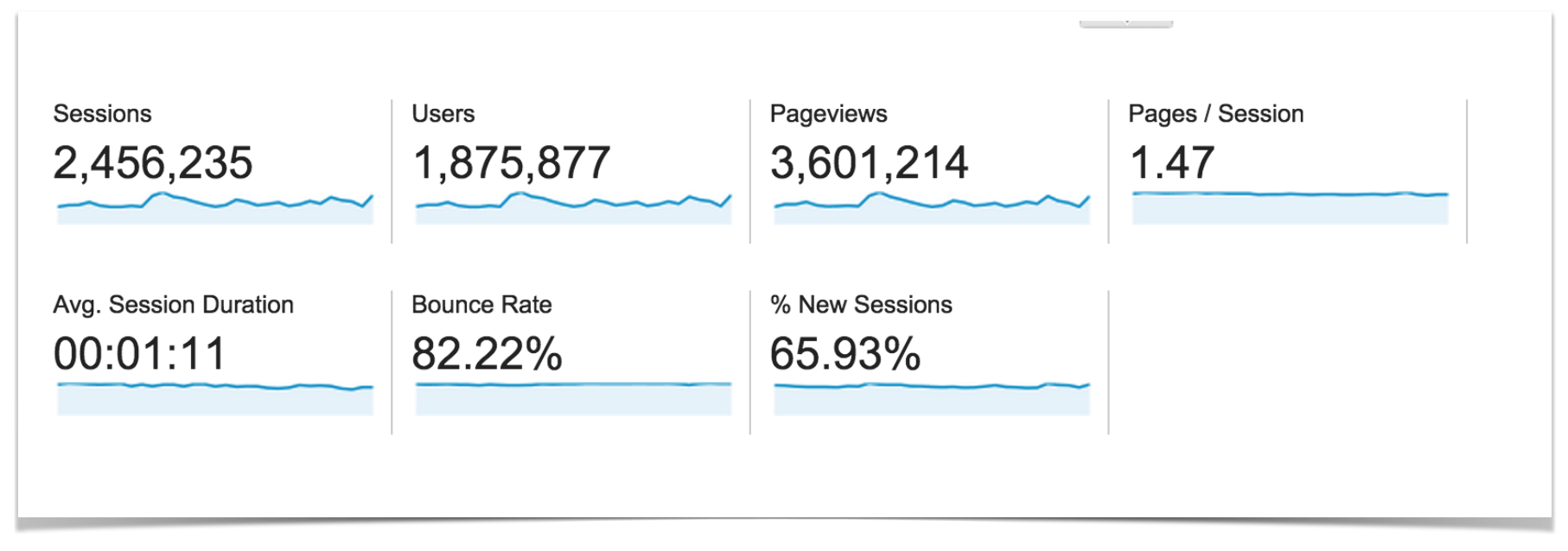
Top Ten Traffic Sources
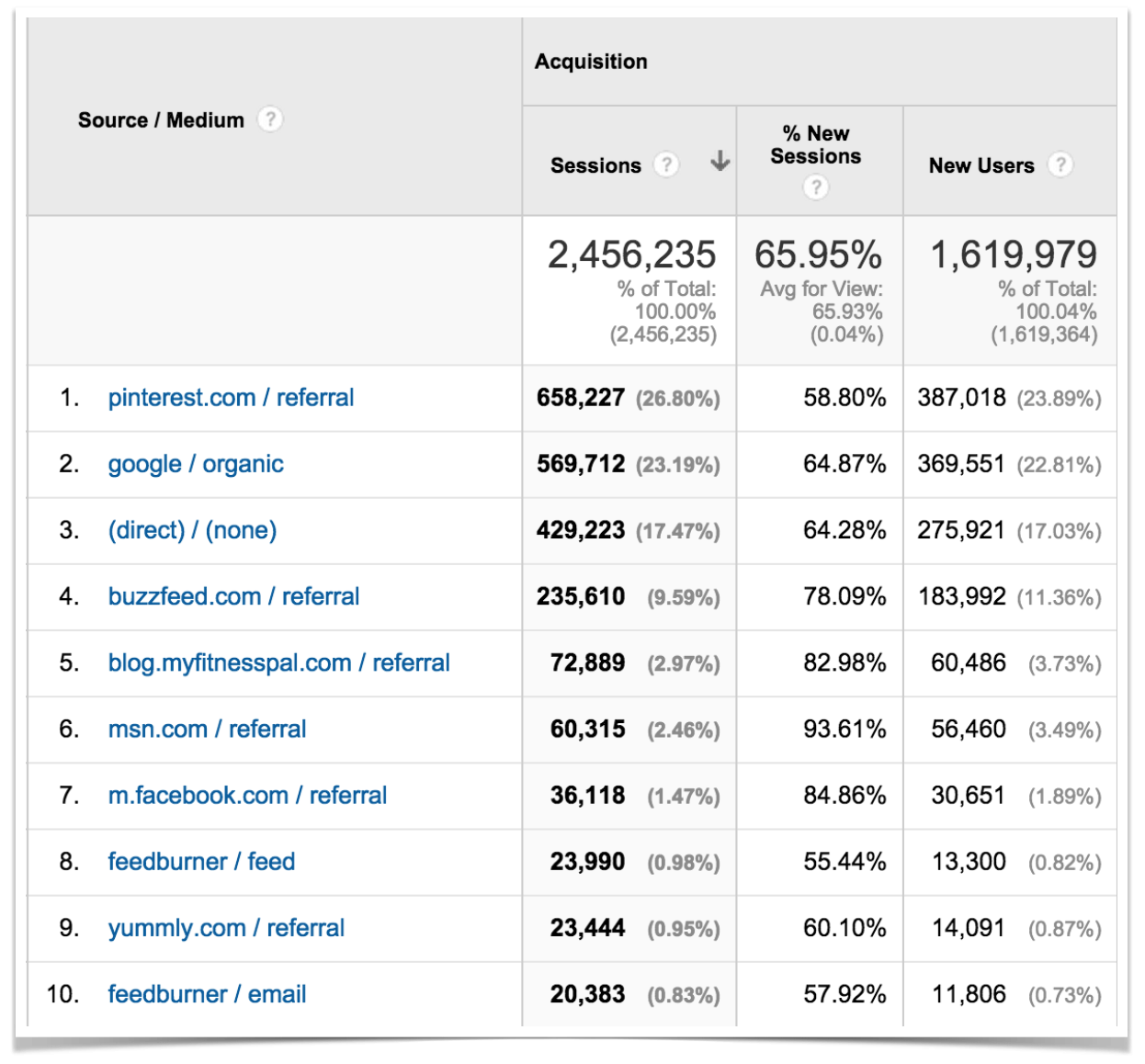
Mobile Vs. Desktop Traffic
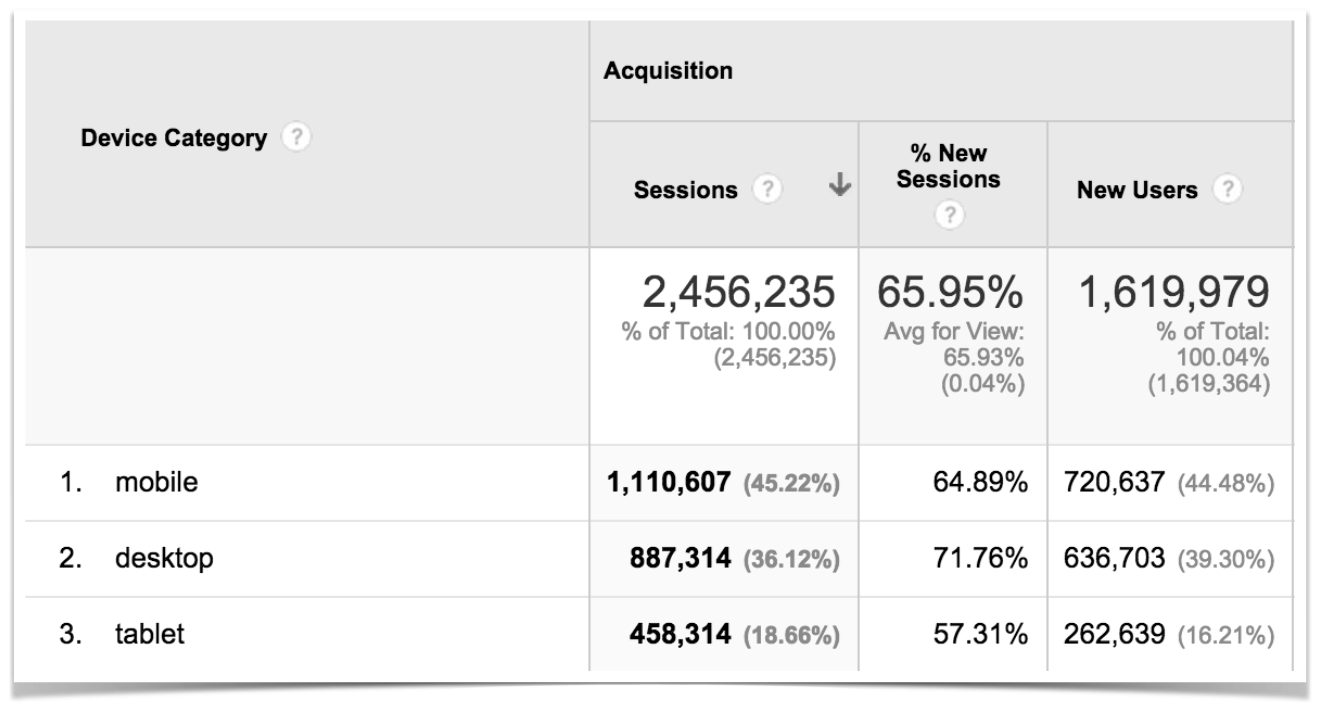

Long Pinterest Images

It might sound weird, but we (Bjork/Lindsay/Pinch of Yum) are so thankful for Pinterest. Like, really thankful. Food blogs are lucky because the most popular genre on Pinterest is food and recipes. Whoa! Huge implications there.
And Pinch of Yum specifically is lucky because even without our presence on an official Pinterest page for the first three and a half years of the blog, we have awesome readers who have always been excited to pin their favorite Pinch of Yum recipes, which has made Pinterest one of our most significant sources of traffic.
But I’ve had this idea floating around in my head for a while now. Being that we have more than 650 recipe posts, I’ve been thinking about moving away from a Pinterest strategy of simply creating MORE content, MORE recipes, MORE posts in order to get more exposure on Pinterest – and instead moving towards a strategy where the focus is on maxing out the pin potential of the content that we already have on Pinch of Yum.
Enter: our current Pinterest project, which is bringing new life to older posts that we already know are popular amongst food and recipe lovers on Pinterest.
The goal of the project is simply to re-package the most popular older posts into new “pins” (newly designed images, really) in order to continue getting those posts in front of people.

I keep hearing time and time again that these long, text-filled pins do, in fact, perform better on Pinterest, but I haven’t read any official data that confirms that in a concrete way. (That being said, please leave a comment if you have something! I’d love to see some numbers behind this concept.)
In order to create the type of pins that really connect with people, we need to ask the question: what format is the most engaging format for sharing recipes on Pinterest? Is it these long pins with multiple images collaged together? Images with text on them? Regular images? All the while, we need to keep in mind that the answer to this question might be different from what is most engaging to US on Pinterest. This isn’t a question of personal preference as much as it’s a question of what is engaging for a large group of people casually browsing for recipes.
So here’s the project overview:
- Identify the top 100 recipes from the last two years using Google Analytics.
- Create long images with text for the top 100 recipes using a standard style (similar layout, fonts, and colors) in Photoshop.
- Schedule each of the top 100 recipes to pin with both the long image and with a regular-sized image.
- Track performance on the two pins using Tailwind to see which is more engaging for our followers.
Our intern Abby is managing this project, which is a dream come true. Shout out to you, Miss Abby! You rock.
This is all pretty new, like within the last few weeks, so we don’t have any comprehensive data to share just yet, but when I took a quick glance at the analytics, the results seemed to be similar whether the image was “regular” or a long, collage-style image with text.
My hope is that after consistently doing this and comparing the two types side-by-side, we’ll walk away with clear information that either says yes! this long image format an effective format for engaging our audience, or no, this is not necessarily a better way to make recipes engaging on Pinterest. We will report back once we’ve let this little system gather data for a while.
As a side note, there are two angles to look at when it comes to analyzing pin performance:
- Pin activity generated from the Pinch of Yum Pinterest page
- Pin activity generated directly from pinchofyum.com
And the focus for this project is the pin activity on our Pinterest page.
What’s your experience been with using longer pins on Pinterest? I would love to hear from you guys on this one!
Traffic Spike In January

We humans are interesting. I love us. I love studying our habits and figuring out what makes us tick. I love trying to understand how our minds work and why we make decisions.
That’s one of the reasons why web analytics is so interesting to me.
Analytics allows you to spot trends and habits that you otherwise might not be aware of.
For instance, one of the food trends we’ve noticed over the past few years is that January is a really popular month for food-related content. We’ve also heard from some Food Blogger Pro members on the community forum that have said they’ve noticed similar trends.
It makes sense. People are settings goals and making new resolutions to lose weight, eat healthier, and make more home-cooked meals.
The December to January jump in traffic has consistently been one of the biggest jumps we see. Check it out for yourself. These are the December to January comparisons from the past four years:
January 2012 compared to December 2011
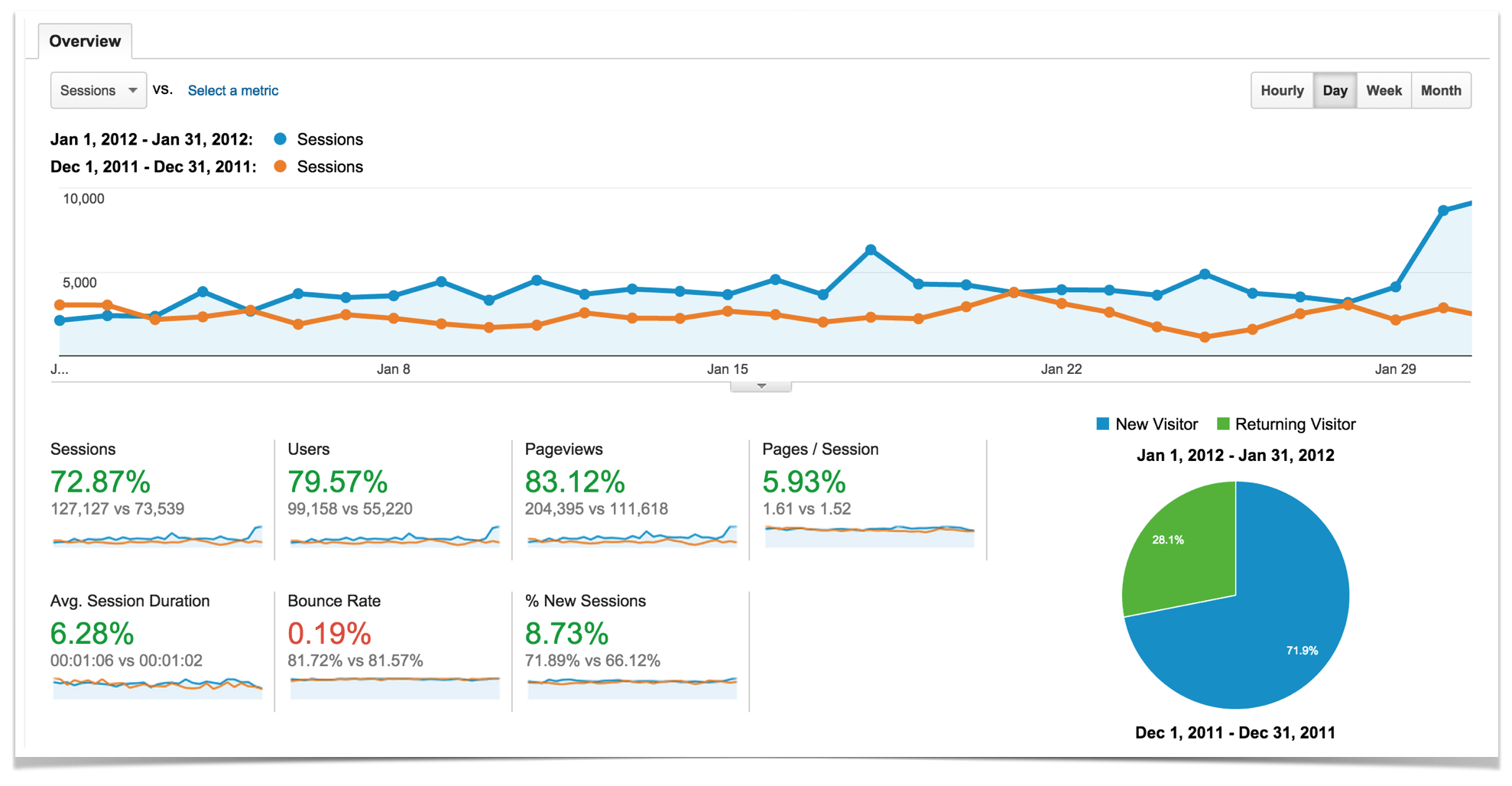
January 2013 compared to December 2012
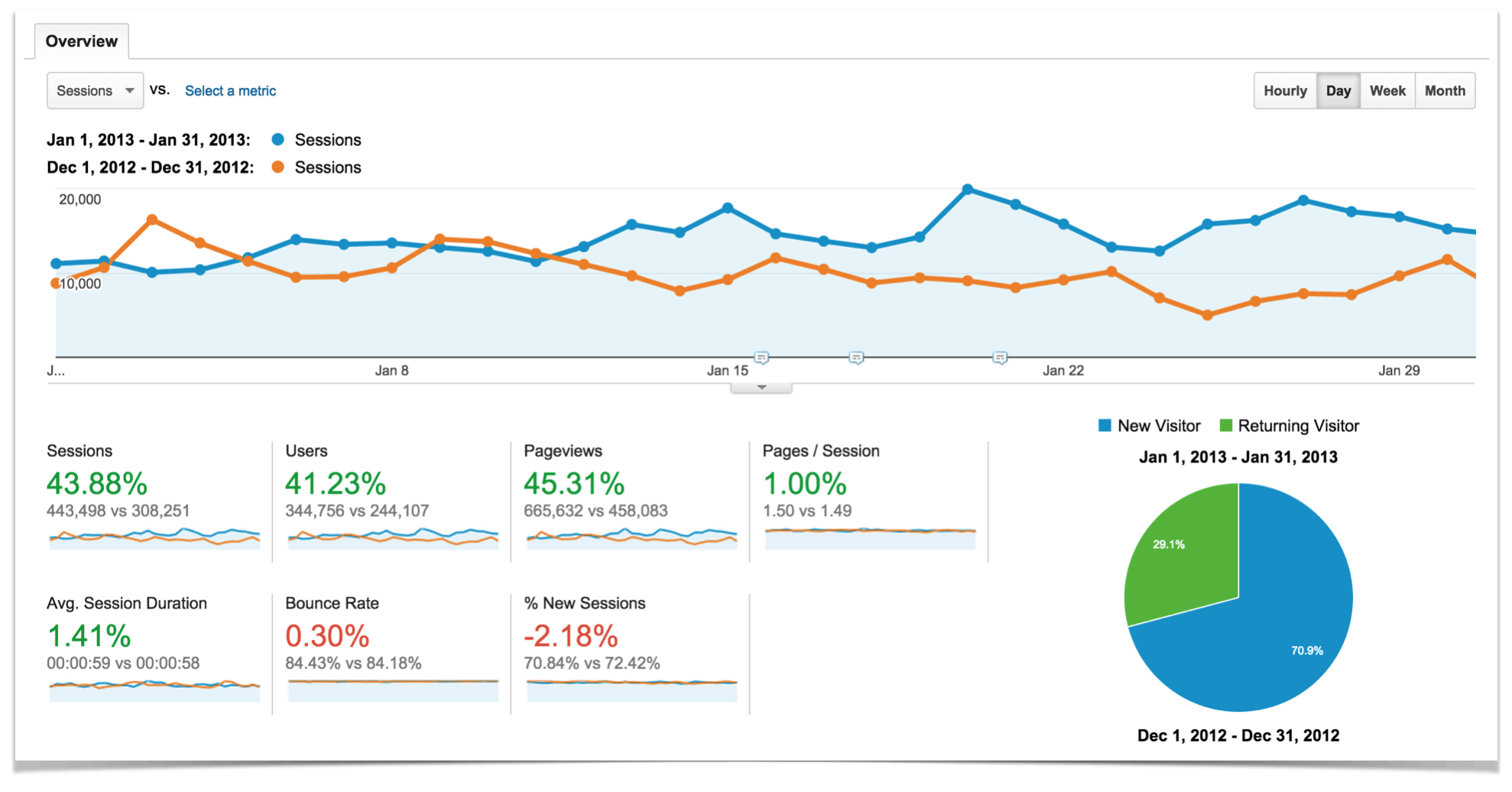
January 2014 compared to December 2013
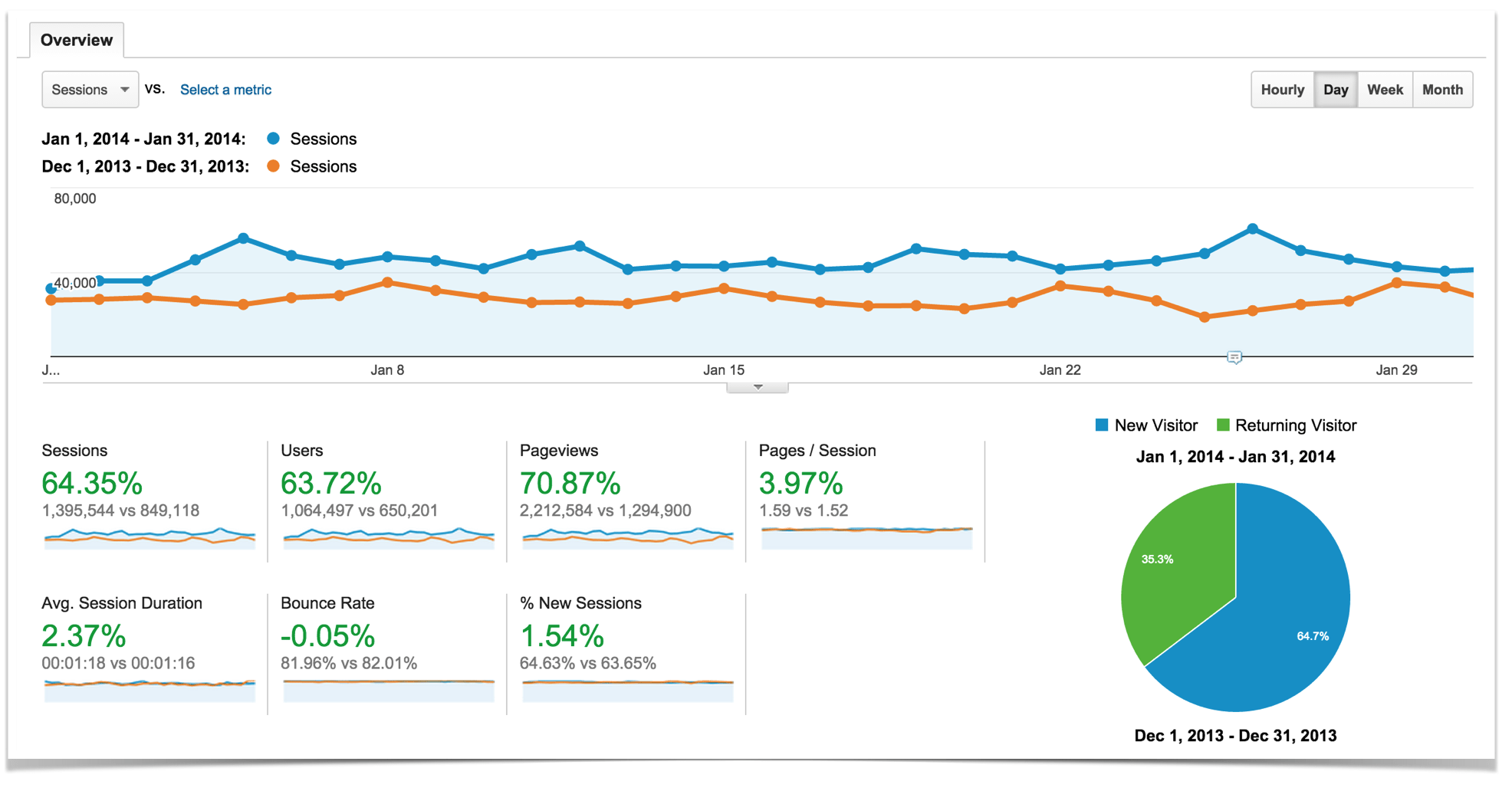
January 2015 compared to December 2014
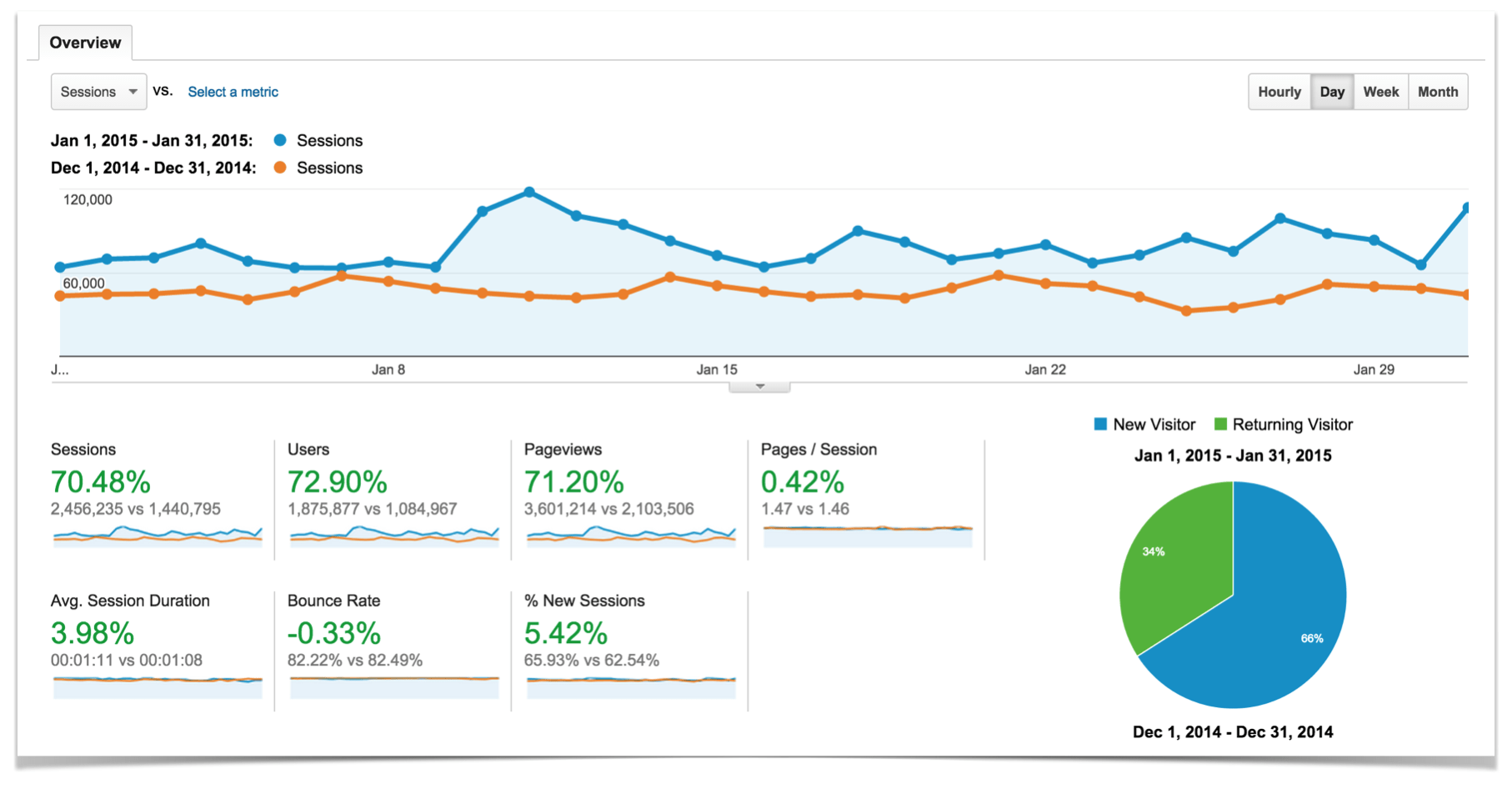
Pretty cool, right? But why does it matter?
It matters because the more we understand the mindset of our readers, the more value we can offer. Here’s how Rand Fishkin, co-founder of Moz, communicates the same idea around building your blog’s SEO:
“One of the most important elements to building an online marketing strategy around SEO is empathy for your audience. Once you grasp what your target market is looking for, you can more effectively reach and keep those users.”
Rand Fishkin
I love that phrase: empathy for your audience.
In other words, what are people looking for when they come to your blog? Don’t forget that this often changes depending on the time of the year.
For instance, when looking at five years’ worth of analytics, I feel confident in predicting that come January 2016, Pinch of Yum will see a spike of traffic, and that it will largely be due to the fact that people will be looking for recipes related to their new year’s goals and resolutions.
If we’re hoping to “more effectively reach and keep those users,” then we would need to have empathy for them and create content that helps meet their needs.
Content like a free “Top 20 Healthy Pinch of Yum Recipes” eBook offered to anyone that signs up to the email list or a healthy recipe round-up (with a link to it in the sidebar or main navigation) would be an example.
It’s easy for us as bloggers or website owners to look at our analytics, see a spike in traffic, and do a happy dance. Is increased traffic a cause for celebration? Absolutely. But let’s not forget that each one of those data points represents a person, and oftentimes those people might be trying to solve a deep and pressing issue. Maybe it’s cooking more real food for their family, maybe it’s losing weight, maybe it’s cooking meals for someone in need, maybe it’s learning how to cook for the first time.
Bloggers that can understand the needs of their readers, as well as when those needs will arise, are setting themselves up to be really successful.
Price Change For Tasty Food Photography

We’ve talked about it for a while now, but we finally did it! This month we officially updated the price of Tasty Food Photography from $19 to $29.
Tasty Food Photography is an ebook I wrote and self-published three years ago that, much to my surprise and delight, has grown into one of the top ways for monetizing Pinch of Yum.
So why the change in price?
The ebook started out as a PDF that was roughly 40 pages long, and it included access to more than 15 tutorial videos explaining how to use the editing tools in Lightroom and Photoshop.
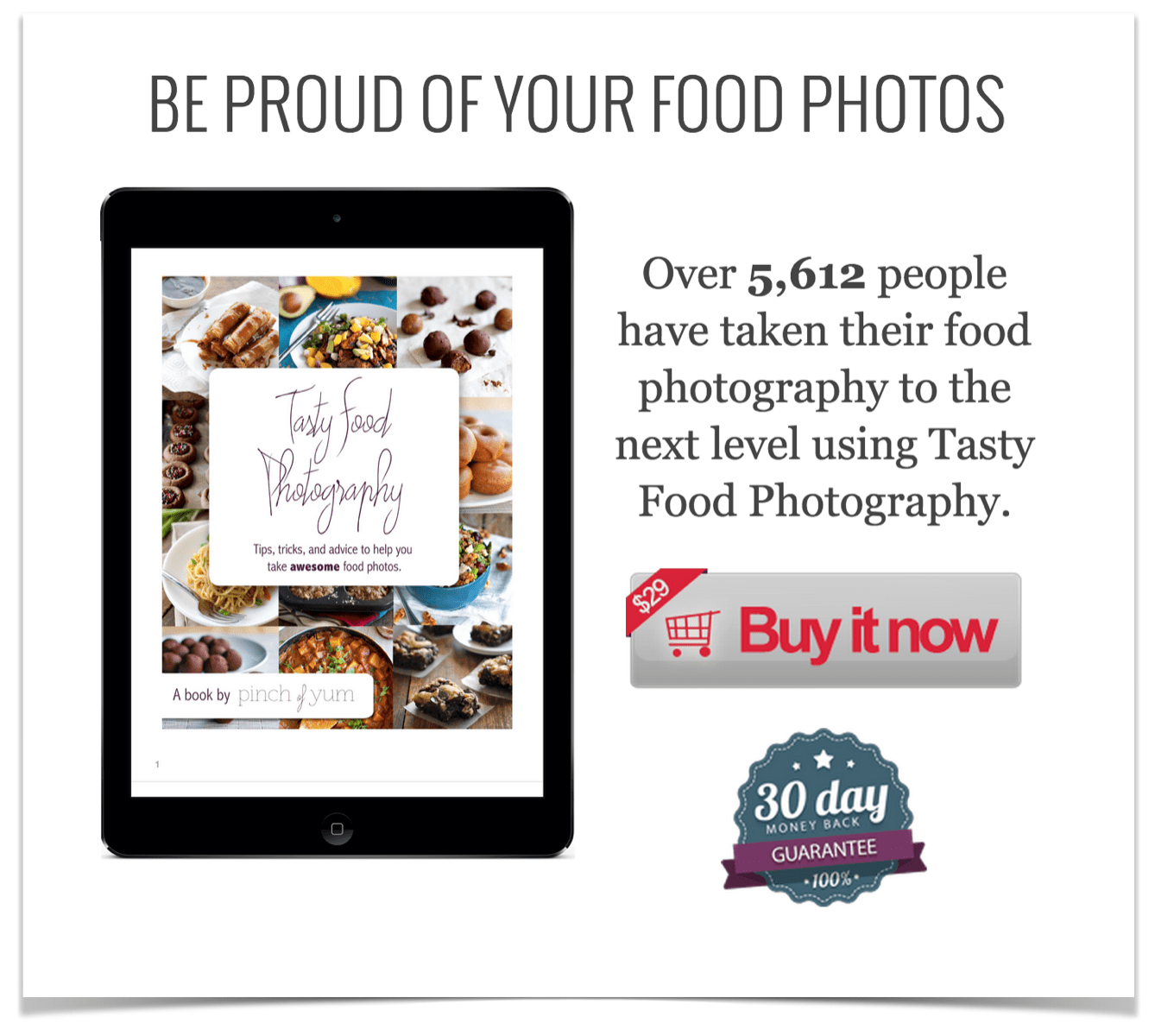
Over the last three years, we’ve done two comprehensive updates to both the book itself and the editing tutorial videos – one update in 2013, and another update just this month. At this time, the book is now more than 60 pages long and the editing tutorial videos are completely up to date with the most recent version of Lightroom and Photoshop.
With these updates comes an increased value for the product.
Another reason for the price increase is that the book has now proven itself – in the beginning, there was no “proof” that this was a helpful or effective product. But at this point, almost 6,000 people have used Tasty Food Photography to improve their food photos, and that social proof in and of itself makes the product more valuable.
Tasty Food Photography is now an established, proven way for people to discover how to improve their food photography.
There are two things we’ve learned from this:
- Create valuable products. Make them easy to read and understand, update the information when needed, and prioritize the overall customer experience above anything else. Value is first and foremost when it comes to products for your audience.
- Value can change over time, and you’re not always right the first time when it comes to pricing a product. We decided on the $19 price point for Tasty Food Photography after a 15-minute conversation one week before the book was launched. While you shouldn’t continually change your products’ pricing, it’s worth revisiting it every once in a while to assess the value of the product and whether the current price point is still the best price point.
As a quick note, if you’re an affiliate, your banner ads will be updated to reflect the new price automatically.
The only exception is for affiliates who uploaded the ad image directly to their site rather than using the affiliate code. If that’s you, just grab one of the updated banner ad images on this page.
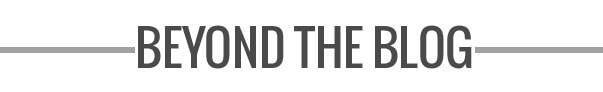
A Note A Day

This month I took on a challenge to write a note a day. This idea was inspired by my friend and fellow food blogger Ali from Gimme Some Oven. She wrote a post encouraging everyone to take time every day to send a note – either a handwritten note, or a text message, or a phone call – to tell our friends and family and our people in the world how and why we love and appreciate them.

I have so many people I love! I have the most adorable pink pen! I have these delicious-looking chocolate chip cookie note cards! Sold.
I had my list of Note People made within about three minutes on February 1st. Then came the actual writing part of the rest of the month, and I realized: I love my people, but I am painfully slow and awkward at writing thoughtful cards and texts. What?! Dang. Even though I’m not nearly keeping up with the one-a-day goal that I had initially set, I am slowly but surely working away to get some kind of love note or encouraging text sent to all my Note People before the end of the month.
The practice of sitting down, thinking about my favorite people, and then intentionally telling them what I appreciate about them has been more challenging than I thought — it forces me to get just a tiny bit intimate and vulnerable, which feels good.
So this month, beyond the blog, I’m trying to get out of my comfort zone of food/cat face emojis to actually say the meaningful things that I need and want to say to my people.
Family and Friends

Lindsay and I have one co-worker: each other. And we usually don’t see each other until the end of the day (I usually work from an office).
All of this alone time has made us realize how much we appreciate (and need) quality time with family and friends. It’s one of the most important factors in our overall well-being. This research report called Very Happy People says it well:
“Compared with the less happy groups, the happiest respondents did not exercise significantly more, participate in religious activities significantly more, or experience more objectively defined good events. No variable was sufficient for happiness, but good social relations were necessary.”
Very Happy People
Building these little businesses has been an awesome honor and we love it. We work hard and occasionally put in some long hours, but we’re also realizing that our deepest joy will never come from the success that we find in growing a blog, but in genuine relationships with those we love most.
Now would be a good time for that heart emoji.
❤️ ❤️ ❤️
Because Of You

It’s because of you that this thing we call Pinch of Yum can exist as it does today. Thank you so much for making these recipes, leaving comments with your love and feedback, and sharing this food around the table with your families and friends.
Every month we use a portion of the income from the blog to support a special project at The Children’s Shelter of Cebu. This month we’re supporting CSC by donating to their field trip fund. FIELD TRIP! Awyeah. Every few years, the staff at CSC try to organize a more memorable field trip – in this case, it’s a day trip to take the kids to the neighboring island of Bohol.
We spent some time in Bohol when we lived in Cebu and it was ONE THE MOST INCREDIBLE PLACES EVER. The tiny monkeys, the rice fields, the children playing alongside the road in the quietest, sleepy little villages, The Chocolate Hills, – and, of course, the beaches. We LOVED Bohol.

We are honored to be a part of making sure these children have the chance to see and experience the beauty of the Philippines through one-of-a-kind field trips with their teachers and peers.
If your eyeballs have read all or some or most of the words in this post… you win! Seriously, though, thank you for reading, thank you for loving CSC, and thank you for being our internet friends!



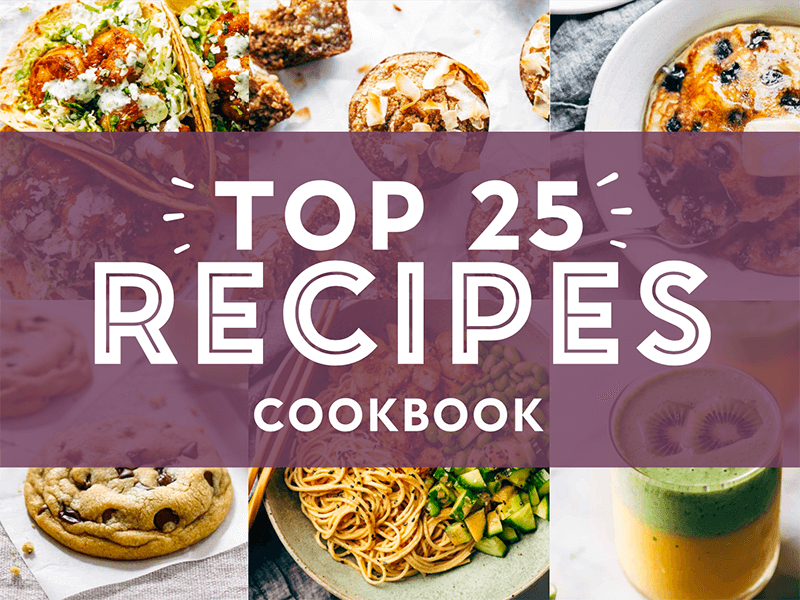


Nice report as always! I’m really interested in your Pinterest project… It seems like the text-based longer images have performed better for me, but I’ve really only been using pinterest for a few months actively so I don’t have any solid data.
Hi Lindsay and Bjork! Read about that too ~ long Pinterest pics are better. Agreed, Pinterest is best for food blogs for sure.
Appreciate how much $$ you invest back into your blog. We are starting to make some profit, which is exciting for us. So far, we’ve put no money of our own into our blog, but my husband just gave me the green light to start using the $$ we earn to invest back into our blog, (not that I need his permission, but I love his support!) and when you think about how much time you put in, you have to invest in yourself. Thanks for sharing this as always.
,,(not that I need his permission, but I love his support!)”… hahahahaha !
Love that part about investing in yourself Laura. Incredibly important!
I haven’t used Pinterest at all, but I may need to start.
Hi! Quick question re: your pinterest project: What software are you using to create your long images?
Thanks!
Hi Nora! I don’t know what software Lindsey uses but I use Picmonkey. It’s great and super easy to us!
You can use Lightroom (print module) to create long Pinterest friendly images 🙂
Hey Nora! We are using Photoshop for old posts – our intern puts those together. And then I use Lightroom for the new posts (because that’s what I am editing in now).
So cool that you share these reports. I am looking forward to doing the same on my blogs in the near future. Im curious to know how much Google is paying per view. I’m sure your blog gets tons of traffic I was expecting to see more from Google AdSense but something tells me they dont pay much?
I’d share specifics but it’s against the AdSense terms and conditions. I can say that it’s one of the lower paying ad networks.
Great info in your report, as usual! Thank you so much for doing this – it always opens my eyes to new things. I do have a question though. I am an affiliate for Tasty Food Photography and the ad on my site says $19.99. Is the price change effective immediately? I don’t want my readers to see my link – follow it and then find that the price is more than what the ad had said. Do I need to go pick up a new link? (I totally think the book is worth at least $29 – it has been priceless to me). Thanks! Wendi
Hey Wendi! It’s possible that you uploaded the ad image to your site rather than using the affiliate code, in which case you’d have to grab a new image to update it manually. We updated the post to include the link and explanation of that – here’s the page where the new images are – pinchofyum.com/affiliates.
Thanks for the comment!
January, I saw a major spike in my blog traffic as well and I just thought it was because people were trying to eat healthier or cooking more. I am also trying to make longer images for pinterest on some of my popular posts. Thanks for all the great ideas, love reading these reports.
Hi
I think your Pinterest strategy is really cool! What size are you making your Images? Ive tried different sizes but never come to a good one.
Regards!
Coral
Hey Coral! The images are 600 pixels wide by 2000 long.
Thanks so much for all the info you share. I have been reading and learning from your ebook Tasty Food Photography and implementing many of your ideas on my blog. I even wrote about the ebook in my Pork Schnitzel redo post yesterday.
http://www.homeecathome.com/the-home-economist/pork-schnitzel
Thanks
Faith
Thank you Faith! Appreciate that!
Speaking solely as a reader/Pinner, I love the long images with text. The text helps me know what I’m looking at in the big grid of images that can sometimes be overwhelming, and I think having the longer image also helps me focus on what I’m seeing–again, the grid of images in Pinterest is appealing but can be a lot of visual “noise” for the average user.
I once heard someone say (in a podcast, I think) that if an image doesn’t jump off the page at you from your Pinterest feed, it’s probably not catchy enough. Long images with text seem to help the “jump off the page” factor!
Whaoo! You generated a lot of traffic. This is a great achievement within a period of 5 years.
Thanks Wole!
I also noticed an increase in my hits this month! I thought it was because I had some awesome posts, but I guess that’s only part of the reason 😉
I’ve tried a lot with experimenting on getting more repins from longer images. I don’t notice much of a difference, but that’s probably due to the fact that I barely have any followers to repin my images! I’m so excited to see the results of yours. Kudos to Abby for putting it all together!! I have noticed that about half of the food pictures I see on Pinterest have text and are longer than one image. I’m a fan as long the text in appealing and the photos are enough to be different!
“I’m a fan as long the text in appealing and the photos are enough to be different!”
Agree. and easier said than done. 🙂 Abby and Lindsay are rockin’ it though!
I recently started a similar Pinterest project! I created lots of long images (some with text, some without) to upload to Pinterest – at the same time as I started scheduling pins. My traffic and pin activity is a lot lower than yours so it’s a less robust sample to draw from but I’ll share my experiences nonetheless. My results have been really mixed.
For my “star pins”, creating long images and collages actually harmed the engagement. I think that is because those “star pins” are all about ONE particular image that resonates with people, and somehow adding other images diluted them.
For recipes that did not have those stand-out images, it’s maaaaybe increased engagement, but not as much as I expected. I acknowledge the possibility that my collage style sucks.
There is one case where it has really helped. I have this recipe which I loooove, but the individual photos were a bit sub-standard and none really stood out. The collage is greater than the sum of it’s parts and it’s doing really well.
Otherwise, I am not entirely convinced. I will be very interested to see how your experiment goes!
Really interesting with the “star pins” Christine. Makes total sense.
This is tough to say, but I wonder how much having a long pin image as an option on a post impacts engagement when someone clicks the Pin button (vs. a pin coming from your account).
Thanks for sharing!
I have found, generally speaking, that the long pin images do MUCH better than the “regular” images.
For instance, a picture of some cookies I made got 4 repins (sad, I know) in a day. A long pin/collage with the exact same picture at the top, the title of the cookies with my site name in the center, and a second (no better) image at the bottom got 341 repins when posted to the same board at the same time of day a week later.
When I compare other long pins with their regular image counterparts, the numbers are very similar.
However, like Christine @ Ciao Veggie said, I did notice that it seemed to hurt my pins that were already top performers.
Thanks for sharing Marianne!
The long pin topic is very timely for me. I’ve been looking into it the past couple of weeks as I get a greater strong hold on Pinterest. I don’t have a lot of inventory to pull from, but I want to start testing it out as well. The only issue I had was that the long pin with the styled text isn’t really how I’ve planned the look for my site. I’ve stayed away from fun fonts and whimsy, even though I find them appealing in other’s posts. I’ve been thinking about the right way to do it and still like the way it looks as part of one of my posts. I need to design one first and see how I feel. It’s really like designing an ad that’s engaging as opposed to just pinning an appealing photograph.
I’m also thinking that the type of post you pick for a long pin will affect the outcome. For instance, is it a long pin that has a collage of many different recipes? Is it a long pin that shows process? (As a user, I happen to be drawn to that type in particular.) Or, is it just different shots of the same recipe? How long can your pin be before it is simply too long to scroll through? I’ve been reading about long pins and people have certain recommendations about length and width. I’ll look forward to seeing how your tests work out. I’ll be testing along with you, but I have so little Pinterest traffic (although it’s growing) I don’t think I’ll get an accurate read. But I will learn something and hopefully it will help me drive greater awareness and engagement. As always, thanks for sharing this monthly recap.
Hey Ramona – the design is definitely something to think about. It takes more work than you might think (especially for perfectionists like me) to really get a style that you feel good about – and a style that you will hopefully still feel good about in a year or two when those photos are still floating around on Pinterest. We probably spent a good 10 hours researching fonts, styles, colors, etc. before coming up with a format that we finally feel good about.
I do agree, and noticed as well, that collage photos that show the process or ingredients then final product received more engagement and are generally more appealing than those that are just different versions of the same dish
I’m excited to hear the results of your Pinterest project. I used to make long images with more text, but have stopped just for lack of time. Interested to know if I should be investing this time again! I like the idea of going back and using old content to drive new traffic.
Darn you time! There’s never enough of you.
🙂
Seriously though – it takes a lot of time and energy to put together the longer images.
I love reading your income posts! I have learned so much from you guys. Please don’t ever stop! I also love your recipes! 🙂
Lindsay & Bjork that interview was amazing!! As always you both inspire me beyond belief. Such a great listen with so much learning. Thanks for everything you share! xo
I know when I am personally pinning from a website and the long pin is an option, I usually “pin” that graphic because it generally catches my eye (because it’s bigger) plus many times it is the first photo either on the right or left of all the photo choices. Whew! Long sentence. But here is my question, as a blogger, how the heck are you all creating these graphics and not actually putting them in the body of the post BUT they are an option to pin? It’s like it’s a hidden picture, not necessarily a feature picture, but still available. This has baffled me for some time and everybody that I ask seems to want to keep this a big secret. Anybody want to share, please? 🙂
Karin, I’m so glad you brought this up! I thought I had seen long pins that didn’t exist in the post, but when I went back to try to find them, I thought I was mistaken and that the long pin HAD to be part of the post. I don’t know enough yet to help you out, but now that I know I wasn’t mistaken, I’m going to look for the answer as well.
I also had one more thought, especially after what Nora brought up about long pins not being mobile friendly, which is an EXCELLENT point considering how much traffic comes from mobile….First, the fact that Pinterest is staggered and not blocked in rows has always made me crazy even if I’m on a desk top. It might just be me, but foodgawker’s layout is just easier and faster for me to absorb. Long pins catch your attention because they are different, although it is a bit annoying to scroll through a long pin while missing shorter pins on the same page. If the trend is towards long pins, I can only imagine what it would be like to try to scroll through pages and pages of pins that are ALL long…far fewer diverse images per page and difficulty navigating up and down to see all the staggered long scroll images… not to mention their ability to stand out decreases…it will be interesting to see what happens…
This is something I’ve been wondering too! Is there a way to include the long images with text as a pinnable option on your blog without actually inserting the whole thing into your blog post? With the mojito pin, for example, would you need to update that post to include that long image w/ text? Hope that makes sense!
I include the long image on my post, add the pin with the image, and then remove the image from the post immediately. Of course, that means no new pins can be created with my long pin image, but I can repin from that original to distribute the pin.
I’d love to hear more about how people are adding their long pins. I wondered the same thing myself. Are most people deleting them from the post after it’s published?
I learned how to do this yesterday! Here’s the post from Blogchikablog, it’s pretty nifty. You add some code to each image so that it pulls an alternate image when someone goes to pin: https://www.blogchickablog.com/
To create a pin with a photo that is *not* on the actual website, just go to your pinterest account, click on your profile, then click on “pins” so that it is showing all of the things that you have pinned personally. Choose “add a pin” and there should be an option to upload a photo. After you create the pin by uploading the photo, adding a comment, and choosing your board, go ahead and pin it. Then go *back* to that pin and click “edit”. At that point you can add the “source”, which will be the URL. 🙂 Ta-da!
Nope, not done like that. I know what you said, but what they are doing is different. If you go to pin from a site, that long pin is available to pin directly from the site, not an upload. But, that pinnable picture is NOT part of the blog post. It’s like it’s hidden, almost like a feature picture, but not. The food blog, Damn Delicious is a perfect example.
Hey Karin! You need to add a snippet of code around your image to make it so that the image does not display but stays embedded in the post and shows up when people click the Pin It button.
Here’s the code that I use: div style="display: none;" > IMAGE CODE HERE /div >
(but without the spaces next to the symbols - had to include spaces to actually get the code to show up in the comment!)
Hey Lindsay, I’m still trying to figure this out. Do you create the long pin, then upload it to your media library? Where do you add the code snippet? And what is the “image code”? Is that URL of the image? So many questions, but this continues to stump me—Thanks!
Hi Shelly! Yes, I upload it to the image library and put it in as if it were a regular image. Then I just go to the HTML editor side of my WordPress draft and add that little piece of code around the image code that’s already in the post. It’s like telling WordPress to leave the image in post, but don’t show it. 🙂 But then it DOES still show it when people click pin it.
YAY, success! Thank-you Lindsay!
If you are on WordPress, the Pin It Button plugin has an option to set a pinable image by URL even if they image is not in your post. So you can upload a specific Pinterest image to your media and then just use the URL to have it show up when the person clicks to pin.
I’m not sure how that works with Rich Pins though so it may not work for you if you are using those.
I agree! Longer pin images do much, much better than regular photos on pinterest. Anyway, great report! Very informative and helpful!
Awesome report guys! I love how you both “speak” through it. It would be great to hear a list of your favourite ebooks / podcasts in the business / ‘passive’ income / entrepreneurial genre you mention!
Sarah
Love that, Sarah! We’ll put it on the idea list!
I suppose I am the only person here who (really) dislikes the long text based pinterest images. They clutter my food-page on pinterest, usually the design is not very good and I don’t like childish whimsical fonts. Moreover, I use the description below the image to describe the name of the recipe. That’s enough for me. I usually click to the original website for the complete recipe anyways.
I feel that long, big Pinterest pics work on a desktop computer, but not so much on a smartphone, which is where I do 80% of my pinning.
That’s just my 2 cents 🙂
That’s a good point. With the percentage of people using their mobile devices increasing that might change the long pin ideal.
Totally get it, especially about the design, although you might still consider my current font choice childish and whimsical 🙂 … but in general, I really get what you’re saying – I’m pretty picky about what I think looks good, and there isn’t much out there that I think looks good right now when it comes to long Pinterest images from food bloggers. That being said, we’re trying to answer the question: WHAT WORKS? and I’m trying to balance the data we gather about Pinterest best practices with my own personal preferences for shorter pins.
Appreciate your feedback Nora!
Great report! I love how you continually care for orphans with the resources you have. Way inspiring.
Thank you Rachel!
Thank you for the report, as always. Very encouraging. I always enjoy that you guys remind us to connect with people in the real world, instead of getting lost in virtual reality. I always need that reminder! 🙂
Thanks Michelle!
If there’s anyone that can get lost in the virtual world it’s me, so the reminder is to myself as much as everyone else. 🙂
Love the reports, thank you. I just wanted to let you know that sometimes viral tag will give you a discount if you pay for a year up front. I emailed and received a significant discount (maybe 80%!!).
Hopefully you can get a discount or maybe if your readers see this comment they will get a discount as well.
Thanks for the tip Suzy! We use and love Viral Tag as well 🙂
I am a new reader on your blog and really love this post! I am such an analytics junkie. This was fascinating. Thank you for being so open!
Kari
http://www.sweetteasweetie.com
I also experience a huge traffic spike in January, because my blog is all about organizing. It was a record breaking month for me – I hit $10,000 in monthly profit for the first time! I remember reading your traffic and income reports years ago when you were making around $3k in a month. I thought that sounded SO impossible. (I hadn’t even started my blog at the time.) However, I told myself that you started with $21 in profit during your first month and surely I could at least get to that point. Your reports have definitely been a huge inspiration to me.
As far as the pins, really long pins with some text definitely perform the best for me.
Congratulations, Laura! That’s so fun to hear! 🙂